What are cookies?
Cookies are usually small text files, given ID tags that are stored on your computer. Cookies are created when you use your browser to visit a website that uses cookies to keep track of your movements within the site and other customization functions.
What cookies are used on our site?
| Name |
Description |
Expires |
| PHPSESSID |
Standard PHP Session cookie. Contains randomly generated numbers and letters |
Session |
| menu_c |
Enables proper functioning of the menu and navigaton through the website. ID of selected menu item |
Session |
| tntcon |
This cookie is a part of the captcha for the contact forms for each property |
Session |
The following cookies are set by Google Analytics:
| Name |
Description |
Expires |
| _ga |
Used to distinguish users |
2 years |
| _utma |
This cookie is used to determine unique visitors to site and it is updated with each page view |
2 years |
| _utmb |
This cookie is used to establish and continue a user session with site |
30 mins |
| _utmc |
This cookie operates in conjunction with the __utmb cookie to determine whether or not to establish a new session for the user |
Session |
| _umtv |
Used to store visitor-level custom variable data |
2 years |
| _umtz |
This cookie stores the type of referral used by the visitor to reach site, whether via a direct method, a referring link, a website search, or a campaign such as an ad or an email link |
6 months |
Disabling cookies
You may want to disable cookies on your web browser from being stored in your computer for privacy reasons, or to free up space on your hard drive. Here are a few steps on how to disable cookies in various web browsers.


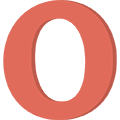


The website
aboutcookies.org gives you detailed step by step guidance on how to control and delete cookies depending on your browser type. You can adjust your browser settings to your preferred level of protection.
